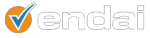For those of you that are up bright and early this morning, you’ll notice that there has been a pretty big change to the Home screen when you log into Google Analytics.

Clicking on this button will reveal Visits, Avg. Session Time, Bounce Rate and Goal Conversion Rate, giving you a quick snapshot of the accounts you manage
2) Expand/Collapse Buttons
![]()
If you click on these buttons, it will expand and collapse all the folders for the accounts that you manage.
3) List Display Mode
If you click on the right button, it will display all profiles you manage as a list, while the left button will display them in folders by account.
As we see changes like these happening, you can be sure that we’ll be keeping you all posted on these updates.
As a Google Analytics Certified Partner, Endai specializes in configuring, managing and analyzing the data you need to get the most out of your website. If you have any Google Analytics issues that need solving or have questions about the features mentioned in this blog post, please contact us using the form on the right.