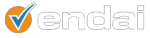Designing emails is kind of like watching the food channel, everything is spelled out for you, but you actually have to taste it to make sure you get it right and serve it to make sure others agree. Same thing goes for email, you can follow the process, but until you test everything across browsers yourself, you may not get it right.
Recently, Yahoo and Hotmail made changes to their coding, changes that modified the way the emails appeared to recipients (now with blue links and left aligned instead of centered). This wasn’t announced so the only way to know this was to be an insider or a good email marketer, one who tests repeatedly before deploying any emails. These changes do happen every so often and are expected, but what surprisingly doesn’t happen often, is diligent testing by marketers.
Last year’s study by eROI, revealed that more than 1/3 or about 38% of marketers don’t test their campaigns. Furthermore, the reason cited being, campaign timelines too short, not knowing how, and email platforms not allowing it. BUT, so much can go wrong without testing!
Here are some tips to keep in mind when designing emails:
1. Brand It
a. The recipient must know where it is coming from and recognize the brand (assuming the recipient gave permission to be emailed)
2. Make It Pretty
a. Don’t clutter it, remember in the US people read left to right and have relatively short attention spans to emails, so keep what is most important above the fold.
b. Code it by hand – HTML design programs are not ideal for designing HTML emails because they tend to add extra code that causes havoc and has a tendency to break
c. Do not use canvas background images, as they do not display in most email clients
d. Don’t forget to host the images, if you don’t and the email goes out, it will look like gaping white holes amidst text. Remember, absolute paths, not relative.
e. Don’t use nested tables and avoid using padding, some clients will not render these properly.
f. Don’t insert spacer gif to manipulate widths in your table cells; this will get your email flagged as SPAM.
g. Don’t go over 650 pixels wide, you don’t want your recipients scrolling horizontally.
h. Specify image sizes, so they don’t balloon out of proportion and make your email look like a crazy mirror room at a local carnival.
3. Show Me The Money
a. You have to give some value back to your recipients once in a while, throw an offer in or a free sample whether it is free shipping or a B2B white paper.
4. You Want What?
a. Don’t forget to include a clear, concise and prominent call to action. Your recipient needs to have an idea about what you want them to do with your email, be it go to the online store, make a reservation or download a pdf.
Once you design your best email, remember to test test test it across allbrowsers! It may look awesome in Outlook, but may look a mess in Gmail. So keep modifying and testing so it fits the requirements of multiple HTML clients as best as possible! If you have any questions on how this can be done, don’t hesitate to contact us using the form on the right.