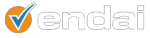You don’t have to be a programmer or developer to be an advanced user of Google Analytics. One of the most powerful aspects of the tool is also one of the most basic features to set up, Goals.
The first step towards setting up goals is determining what you would like to consider a conversion for your website. These are unique to every site but often include; a lead form filled out, a reservation made, a purchase completed, a download, or simply a view of a particular page. Goals usually have an action of economic value for the company or individual running the website, but will always need a unique thank you page or URL that is specific to the goal being complete.
Once your goals have been established, you are ready to become a power user of Google Analytics. Log in to your account and select the Edit button next to the correct profile. On the Profile Settings screen, click the Edit button next to Goal 1. You will now be on the Goal Settings page. There are three different ways to enter your goal URL:
- Exact Match: This is the simplest way to enter a goal and requires that that the URLs entered as your Goal and Funnel steps match exactly the URLs shown in the reports. For example, if your thank you page is www.example.com/thankyou.html, you would enter /thankyou.html as your goal.
- Head Match: Use this type of goal when your website has dynamically generated URLs. For example, if the Goal URL for a particular user ishttp://www.example.com/shop.aspx?page=1&id=1615 but the ‘id’ varies for every other user, enter http://www.example.com/shop.aspx?page=1.
- Regular Expression Match: Use this type of goal when both the starting and trailing parameters vary for your Goal URL.If you have different subdomains, or complex URL structures this goal will be most useful to you. For information on writing Regular Expressions, please visit:https://www.google.com/support/googleanalytics/bin/answer.py?answer=55582.
After entering your Goal URL, name the Goal and enter a Goal Value if appropriate. If your goal requires that your traffic move through a funnel in order to get to the goal URL, you can enter up to ten steps into the funnel section now. Remember to use the type of URL matching as you did for the goal URL.
Make sure that the radio button at the top is ‘On’, click the Save Changes button, and your goal will begin tracking!