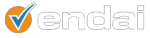Some months ago, Google Analytics added a new feature called Intelligence reports, which offer both automatic and custom alerts about your data. The auto alerts send you messages, updating you on significant changes in your site’s data – changes which may go unnoticed by you because you probably don’t run every possible report on a daily basis. The auto alerts are categorized by daily, weekly and monthly tabs and can be accessed anytime. If the auto reports show you a trend that you didn’t account for previously, you can create an advanced segment in order to track that group of users thereon out.
You can also setup custom alerts, where you tell Google what you wish to be notified about. You have to set your own alert conditions and in this way, you will be updated on specific stats that you may deem significant but that auto Google would not classify as important enough to alert you on.
What kind of things would you want to be alerted about? A good one would be bumps in your traffic. Since there are a ton of factors that influence traffic, this alert would be great for purposes of troubleshooting, relating off line events to online data and accounting for visitor patterns, whether they are due to usage or seasonality.
Let’s set up a custom alert and then explore the other things we could do with it.
1. On your account’s and profile’s dashboard, you want to click on “Intelligence” in the left hand side and you will see the same window as shown below
2. You will want to click on “create a new” alert.
3. Pay attention to the field we enter
4. Name your alert, choose a period, choose alert conditions (1 has to be a metric)
5. Click to create your alert, chances are because you want to be alerted about something you are not already seeing, you will not have data in the custom alerts folder for a while.
Say you are seeing data that showcases bumps in your traffic:
What does it mean to you? Well for one, if you are seeing a great spike in traffic (and sudden changes typically are spikes), you may want to see if any special events have taken place, such as a press release or a launch of a new product and/or promotion.
Do the bumps you are seeing fall into a pattern? That could indicate traffic as it relates to time, are people going to your site more every Sunday because your store/restaurant/company is closed on Sundays and they want your services online that day?
Did you have a complete drop off when you updated your site? That could signify a problem that needs technical troubleshooting.
Whatever your data points out for you, you will be armed with intelligence about the trend as soon as it happens and you will be able to get on top of it faster. Sometimes, you know what you are looking for and sometimes you don’t, so setting up several custom alerts is always a great idea.