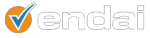(Not the kinds of goals you kick, but the kinds of goals you set).
You know what you want out of your website, you have determined what success means to you, but you are not sure how to track it. The answer is goal setting in Google Analytics.
Follow these steps to setup your goal:
1. Determine a name for each of your goals
a. site registration
b. lead form
c. request a quote
d. sale
2. Determine the value of each goal. This is really a simple math question. For example, if your goal is to get people to register for your site. You know that on average you get 3 registrations a day worth 30 dollars. Figure out how much one registration is worth, in this case it is 10 dollars. So the value of site registration for you is 10 dollars.
3. Sign into your Google Analytics Account https://www.google.com/analytics/
4. From the “Overview – all accounts”, choose the account that contains the profile for which you are creating these goals. Click ‘Edit’ under ‘Actions’ on the right.

5. Scroll down to the ‘Goals’ section and choose one of the four sets to create your goal, click ‘add goal’. (Each set has 5 goals and you can create up to 20)

6. The new page is going to ask you to enter goal information.
a. Name your goal
b. Select active goal to “on” (meaning tracking will start)
c. Select where you want the goal to show up in your reports, whether it will be goal 1, goal 2 or so on. (Typically want your most important goal to be first)
d. Select a goal type from the drop down –> url destination
e. Enter the ‘goal details’. Here you need to use a regular expression to define the part of the url that you are calling the goal. Typically you want to use an exact match or a head match expression. For example: /endai.com/registration/thankyou.com. A head match matches identical characters starting from the beginning of the string up to and including the last character in the string you specify. This is recommended when your URL doesn’t change much, but can include parameters at the end that you don’t want to count…an exact match will match every character in your URL without exceptions. This works best when your URLs don’t vary at all.

f. Assign the goal value – 10 dollars.
7. Funnel (you should setup a funnel even if it is optional and will be explained in another article, a funnel will allow you to track any issues with your process, you will be able to see drop offs at various stages of reaching your goal)
8. Save Goal. Check back the next day to see if any data is aggregating for your goal.

If you have any questions or problems, or need help setting up your goals let us know using the form on the right!