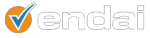Tracking your banner campaigns has become an incredibly valuable part of Google Analytics. You now have the ability to track by source, medium, campaign, keyword, and content using Google’s URL Builder. This tool allows you to easily append tracking variables to your URLs. Below are some guidelines for using these five dimensions:
Source: Use either the network your banner is running on, or the actual site it will appear on.
Medium: Typically should be ‘Banner’
Campaign: Use the name of your campaign. For example, ‘Free Shipping’.
Keyword: The keyword field is not required, however I have found it extremely useful to include the size of the banner ad. This way you will be able to run a report for which placements are the most effective.
Content: This field is useful for tracking different creative versions of your ad. If you are running two different versions of one ad within a campaign, this field will allow you to differentiate between the traffic and test which one is most effective.
Once you have tagged all of your banner ads, you can use Advanced Segments within GA to report on individual placements, creatives, websites, networks, or campaigns as a whole. Having the abiltity to track on so many levels will greatly increase the efficacy of your campaigns. Instead of only seeing high level data and determining the campaign’s success, you can weed out ads and placements that aren’t working, and increase the value of those that do.