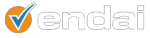As we reported here back in March, Google has released a new version of Google Analytics in beta. This post is the first in a series of blog posts showcasing various aspects of the new interface.
We start with the Dashboard, as this is the first screen that everyone sees after you log into your GA account. As you can see, the entire interface has been updated, and personally, I believe it looks cleaner than the current interface (which has been around for a while).
Unlike the current GA where you have to add reports to the Dashboard from other report screens, you can easily add different customizable reports by adding a “widget”. When adding a widget, you choose the type (Metric, Pie Chart, Timeline, Table) and the metrics/dimensions you want to display, and you can even filter the data within the widget.
This is great for marketers who want to create highly customized dashboards tailored to their specific needs. Also, there is the ability to add up to 20 dashboards, and each one can contain 12 widgets. Therefore, you could create dashboards for specific sets of metrics (for example, Site Behavior and Ecommerce Data) depending on your needs.
In the next blog post, we’ll start delving into the actual Reports interface, highlighting what’s new and improved. In the meantime, if you have any Google Analytics issues that need solving, please contact us using the form on the right. As a Google Analytics Certified Partner, Endai specializes in configuring, managing and analyzing the data you need to get the most out of your website.